Forms
The role of forms in Omnidocs Create
Forms are the central feature of Create. They provide users with a way of adding data and influencing the output document at the time of creation.
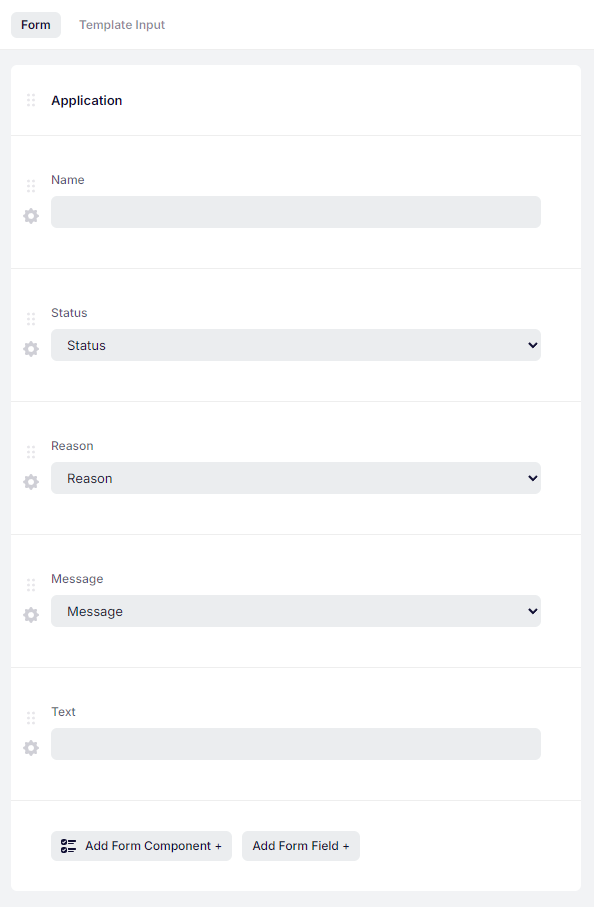
An example form setup from the Recipe editor.
Forms are set up inside the Recipe Editor. They consist of form fields that the user will be filling out, including textboxes, dropdowns, date fields, etc.
Forms can be used to dynamically insert text elements. The inserted text elements can have their own forms, in which case the form fields belonging to the text elements are added to the form fields of the parent document.
After the form is set up, one can test the rest of the recipe with some sample data. Let's assume that a form of a recipe has the fields Name and Status, where Name is a textbox, and Status inserts a text element into the recipe, and that text element has its own form assigned to it, with fields Reason (dropdown) and Message (another text element).
In general, the form data of the text element inserted in the Fieldname field can be found in the $Create-FieldnameContent property. Thus, the forwarded JSON might look something like this:
{
"Name": "Jane Doe",
"Status": "DeclinedRecipeId",
"$Create-StatusContent": {
"Reason": "Bad fit",
"Message": "StandardRejectionRecipeId",
"$Create-MessageContent": {
"TextContent": "We regret to inform you..."
}
}
}You can read more about data flows here. The form data is forwarded to the recipe as Sample data, input to the data transformation. The form data can then be formatted using the data transformation. For example, you might ensure correct capitalization or specify a date format based on location.
This is also one of the differences between Documotor and Create, since input data is not provided by systems anymore. Instead, connections are realized by calling connected services from data transformations.
Updated 2 months ago