Virtual recipes
Using the flexibility of Create's templates to generate different kinds of documents
Virtual recipes are a feature in Create that allows admins to define default prefilled values for the form of a recipe. From the user site, a virtual recipe looks just like a normal recipe, except that the form belonging to it might have some prefilled values.
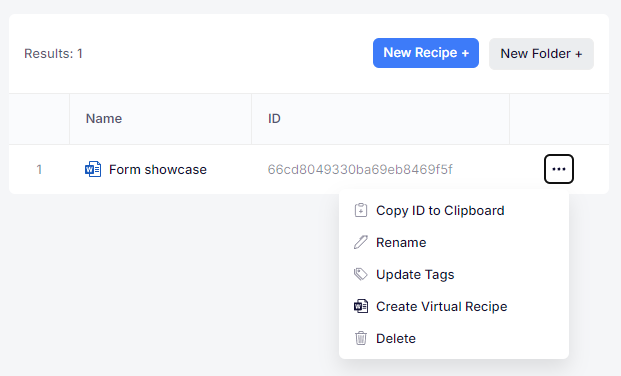
Creating a virtual recipe from a recipe.
The admins are also able to prefill certain fields while preventing the user from editing them. If that's the case, those fields will not even be visible to the user.
One recipe can serve as a base for many different virtual recipes.
Example usage
A municipality is responding to a building application. Each application receives a response, and the response can either be Approved or Rejected. The base recipe can be titled Response, and from it, the admins can create two virtual recipes, Approval and Rejection. The users can select the relevant response already from the recipe selection screen, but there is only one recipe in the back-end, simplifying maintenance.
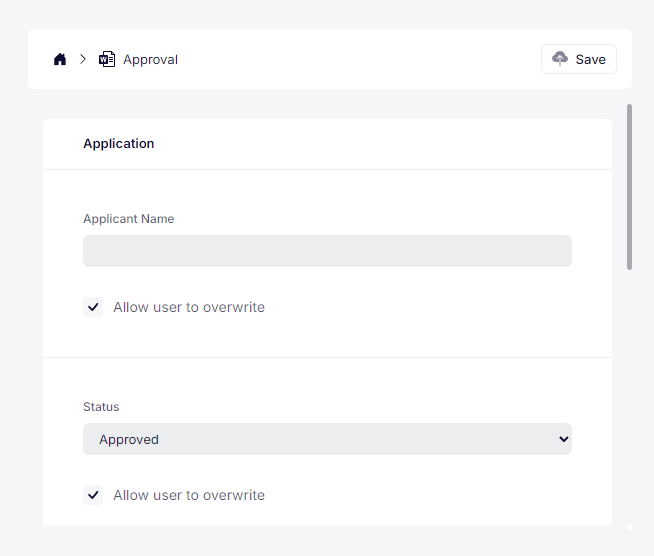
Creating a virtual recipe for Approval from a generic Response recipe.
Updated 2 months ago