Recipe Settings
Outline of the functionality in the Recipe Settings dialog box.
In the Recipe Editor, there are some settings that don't relate to the form, data, or template directly. Instead, they affect the final output document or interactions with users. The Recipe Settings menu is accessed from the Recipe Editor toolbar inside the Recipe Editor.
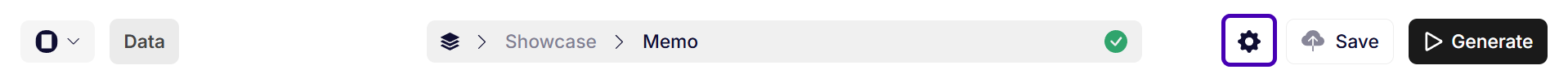
Recipe Editor toolbar, with the Recipe Settings gear button on the right.
The following articles in this section will explain what the settings do.
Recipe Settings
The gear button opens the Recipe Settings dialog box. The settings are divided into two tabs, General and Dynamic filename. Not all settings are present for all recipe types.
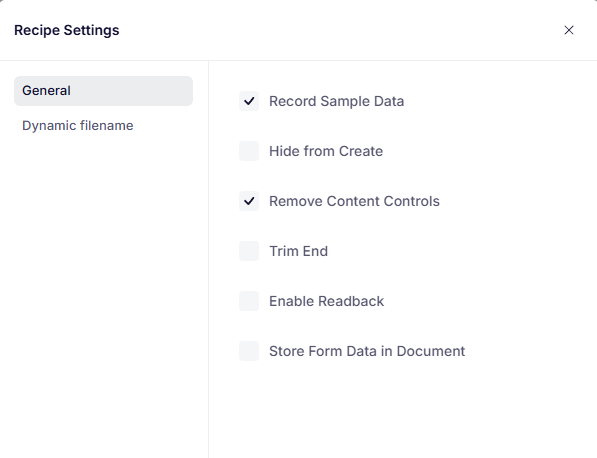
The Recipe Settings dialog box for a Word recipe.
Updated 2 months ago