How to add custom claims
Set up custom claims to be used in your Create organization
Custom claims enable you to add info important to your organization to each of your users. This can help you create personalized documents without requiring user input.
Prerequisites
- A Microsoft Entra subscription.
- Administrator permissions for the Azure portal.
- An organization in Create with an SSO setup.
Set up custom claims
-
Navigate to Applications > Enterprise Applications.
-
In the second left side-pane, that just opened, navigate to Single sign-on, then in Section 2, Attributes & Claims, select Edit.
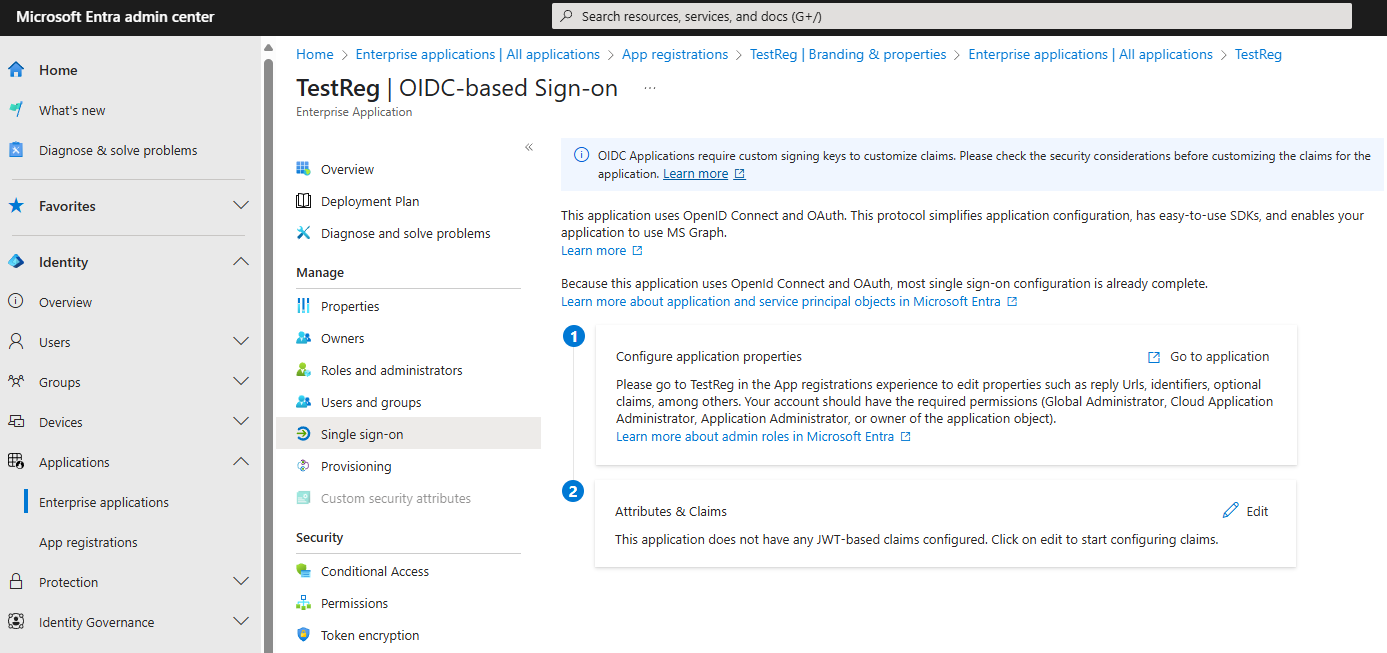
Navigating to Claims.
-
Select Add new claim and fill out the properties of the claim. If you choose Attribute as the source, Source attribute will offer all user profile fields from Entra ID as options.
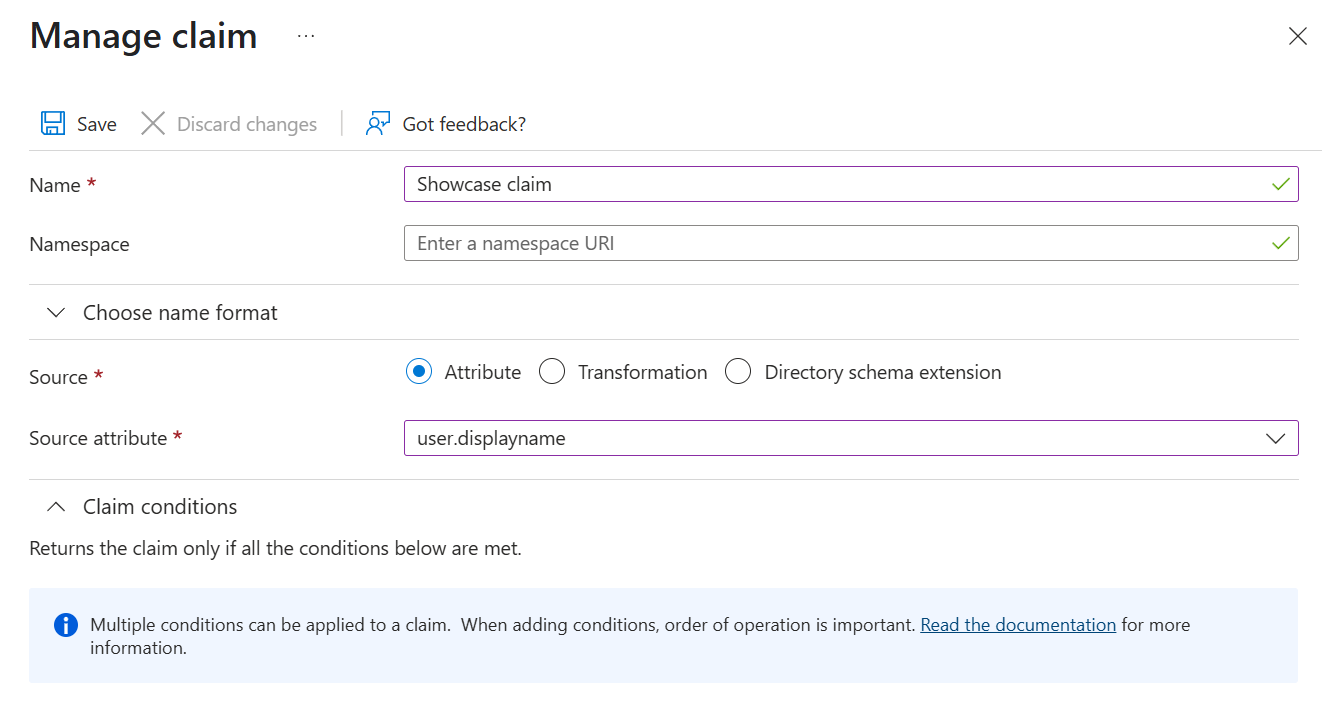
An example of a claim.
-
Add as many claims as necessary and Save.
If successful, the next time you log in to Create, all the custom claims that have been set up should be present.
Updated 4 months ago