Content sources
Grouping content inside a unit
Content sources are a subdivision of units. They're intended for grouping content that's used in similar circumstances, so that management of Content sources can be delegated from unit admins to content source admins. Admins of a unit automatically have content source admin rights on all the content sources inside that unit.

An example of an organization tree in Create.
Each content source can either be a document, element, or an asset source. Every piece of content has the following properties:
- Name
- Name of content. Not necessarily unique.
- ID
- ID of content. Unique. Used to refer to content in data sources and recipes.
- Last Updated
- Server time (UTC) of last update to the piece of content.
- Created
- Server time (UTC) when the piece of content is created.
Document and element sources
Elements are what we call documents that are made with the purpose of being inserted into another document. Document and element sources function similarly, but since they have a different purpose, creating content from them will behave differently is some cases. We call contents of document content sources documents, and contents of element content sources elements.
Firstly, if selecting a piece of content in 365 whose type doesn't match the current application, it will always open in a new document (trying to open a slide element in Word, for example). When selecting content with appropriate format from Create's Word or PowerPoint add-ins:
- If an element is selected, it's inserted into the current document/presentation.
- If a document is selected, a new document is opened in another window.
When selecting content in Outlook:
- If a Word or HTML element is selected, it's inserted directly into the email body. If an element is set to output as PDF, the PDF will be attached to the email instead of being inserted into the body.
- If a document or any other element type is selected, it's attached to the email instead.
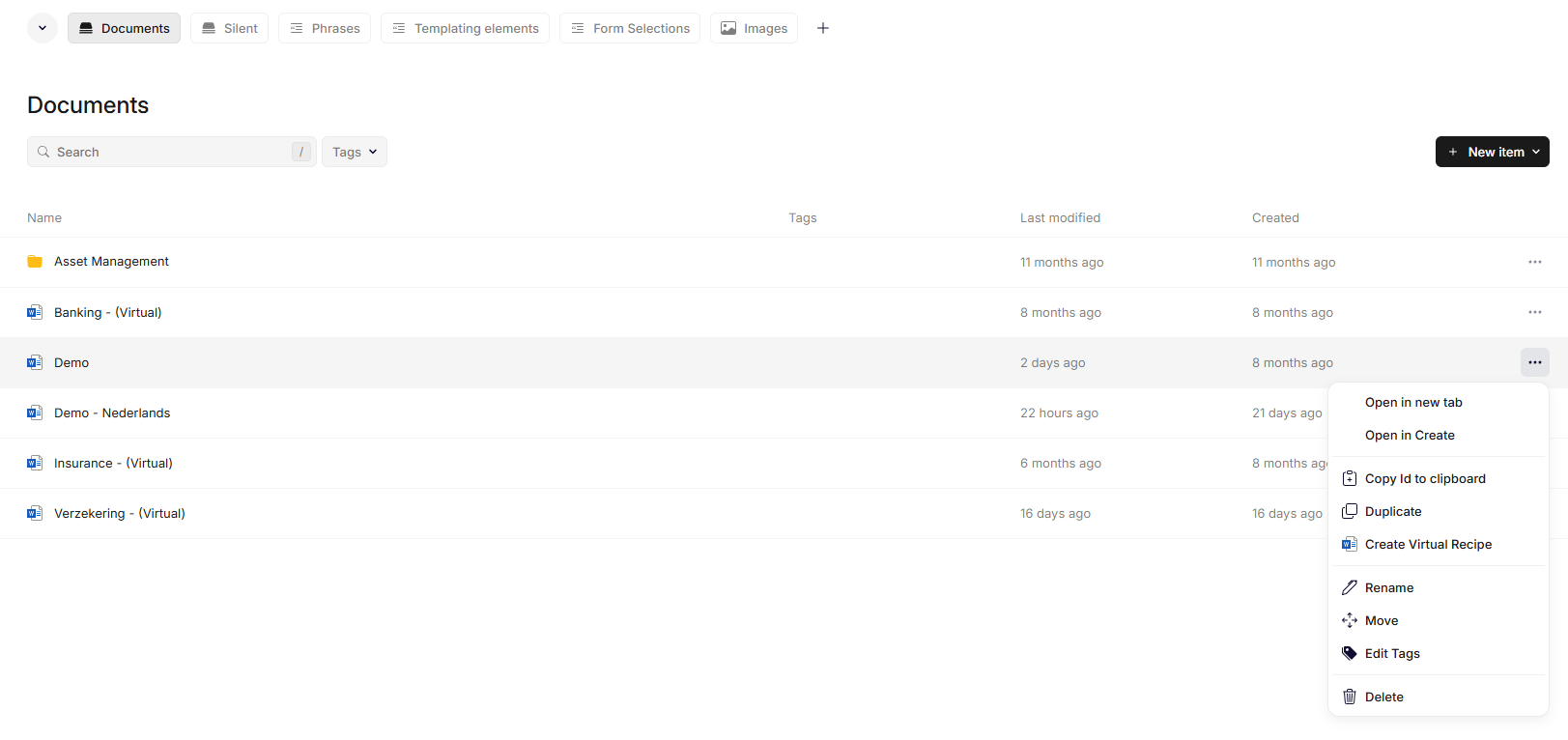
A document content source showing document options and properties.
Asset sources
Asset sources are made for storing images. The images can be uploaded and organized into folders from the admin site. The assets are not directly available to the users, but are intended to be inserted into documents.
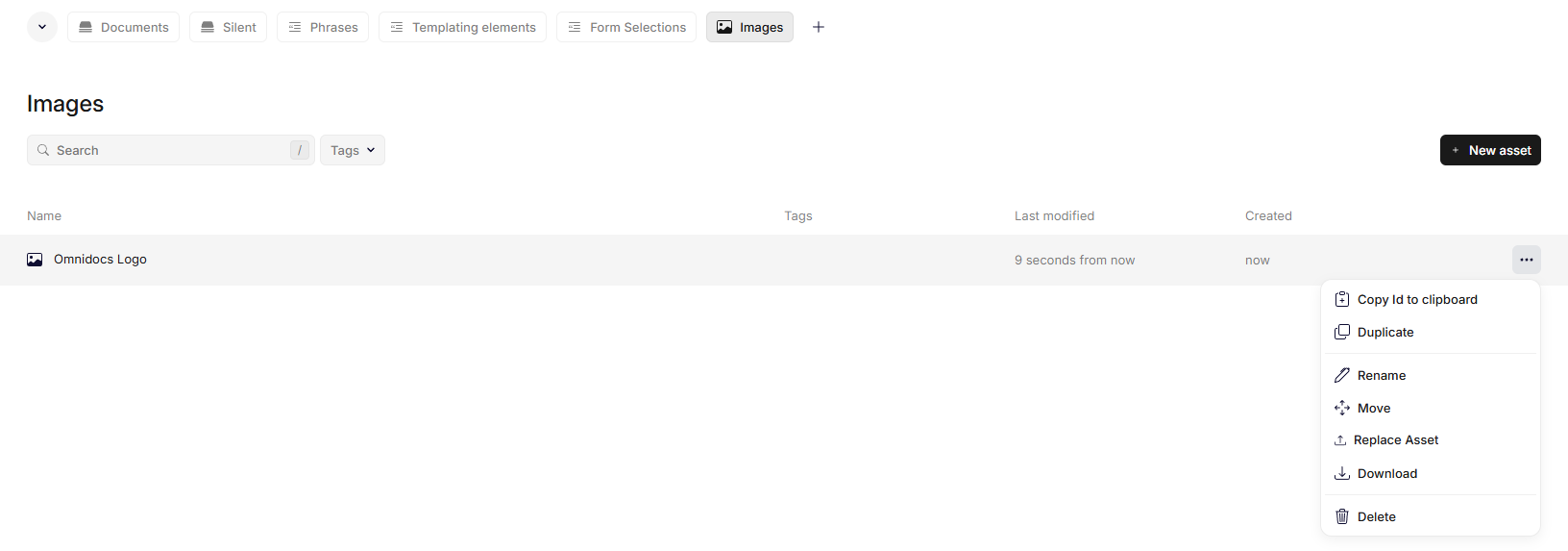
An asset content source showing asset options and properties.
Updated 2 months ago