Unit settings
A description of the options available in the Unit settings menu
The unit settings menu is accessed from the left sidebar of the admin interface of Create, and is available to unit admins.
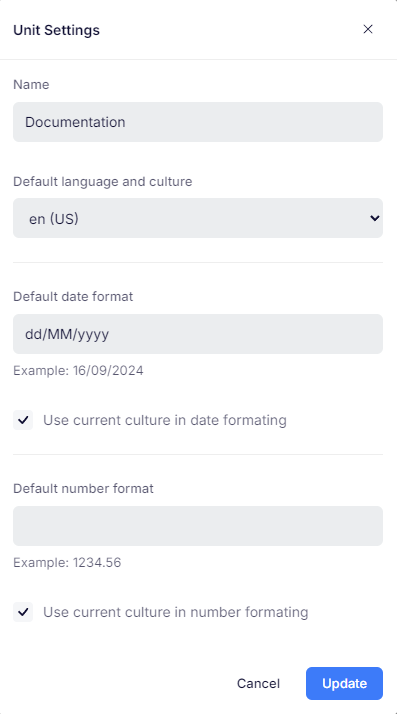
Unit settings.
Settings description
Name- Name of the unit.
Default language and culture- Set the language and culture for displaying dates and numbers in user-facing forms.
en-USandda-DKare currently available.
- Set the language and culture for displaying dates and numbers in user-facing forms.
Default date format- A custom date format to be used by default, if Use current culture in date formatting is unchecked.
Use current culture in date formatting- Whether to use the format of the date specified by the culture. If unchecked, and the Default date format is provided, Default date format will be used.
Default number format- A custom number format to be used by default, if Use current culture in number formatting is unchecked.
Use current culture in number formatting- Whether to use the format of numbers specified by the culture. If unchecked, and the Default number format is provided, Default number format will be used.
Updated 2 months ago