User settings [outdated]
Define necessary user info and preferences
User settings can be accessed from the right side of the top bar. There, a user can add their info, preferred language and a default capture. The info is added via a User identity form, which is captured by default so that the info is easy to reuse across different documents.
The User identity form (UIF) is set up in the left side bar of the admin interface. Only form components can be used to set up the UIF, but the experience is otherwise the same as setting up forms inside recipes.
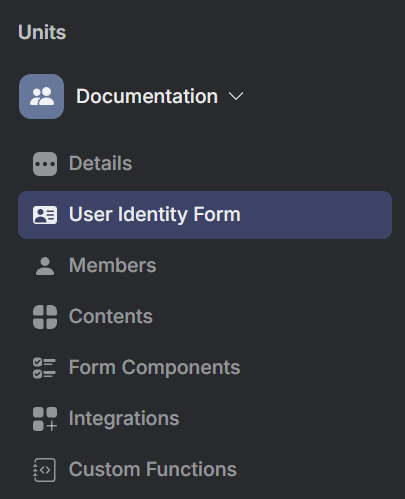
The User Identity Form button in the left side bar.
After adding form components, they can be reordered and deleted using the dot menu, and edited using the gear menu.
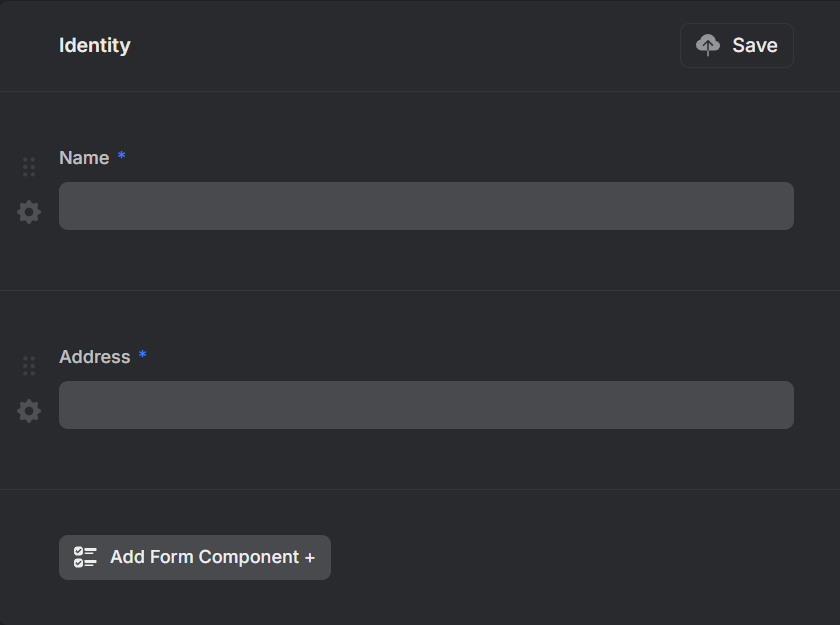
The setup of a user identity form.
Read more
- Visit Form fields to learn more about the types of form fields that can be used in Create.
Updated 23 days ago