AppFlow - Document generation
The integration layer that connects external systems with Omnidocs Create for document generation.
Introduction
Create AppFlow enables users to generate documents with prefilled data from any connected system — such as ESDH, CRM, ERP, or AMS — with just a few clicks.
When a system initializes Create AppFlow, it opens either a popup window or a new browser tab, where the user can preview and finalize the document. Once the user is satisfied with the result, the finalized document is instantly returned to the originating system.
In short, AppFlow connects Omnidocs Create to your existing business systems, bringing document generation directly into the user’s daily workflow.
Integration
Create AppFlow allows any external system to integrate with the document generation flow. Through this integration, data from the system can be forwarded and prefilled into the document — minimizing manual input and reducing the time required to create consistent, accurate documents.
How AppFlow is initialized depends on the configuration of the respective system and can vary between software vendors. However, the AppFlow experience is always consistent — regardless of which system triggers it.
AppFlow ensures a unified document creation experience across all your connected systems.
Configuration
When integrating to Create AppFlow, administrators can configure several key behaviors:
Output format: Choose whether the generated document should be returned as an Office file (Word, Excel, PowerPoint) or as a PDF.
EditFlow integration: Decide if users should be redirected to EditFlow immediately after generation, allowing them to make manual edits before returning the document. Read more about it in the AppFlow & EditFlow Together article.
Generating a Document with AppFlow
When a user triggers Create AppFlow from their system, a popup or new browser tab appears displaying all available recipes.
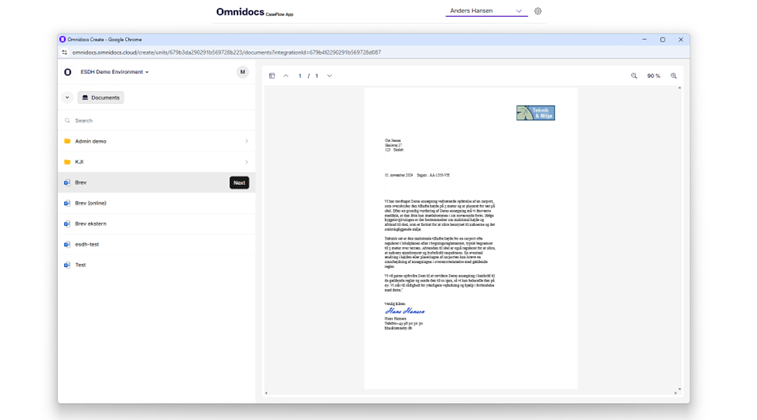
The Create App - Presenting an overview of available recipes
Each recipe is preconfigured for a specific scenario or use case, and these configurations are managed by your organization’s Omnidocs Create administrators.
Select a recipe When the user has selected their desired recipe, it will instantly move to the document building phase.
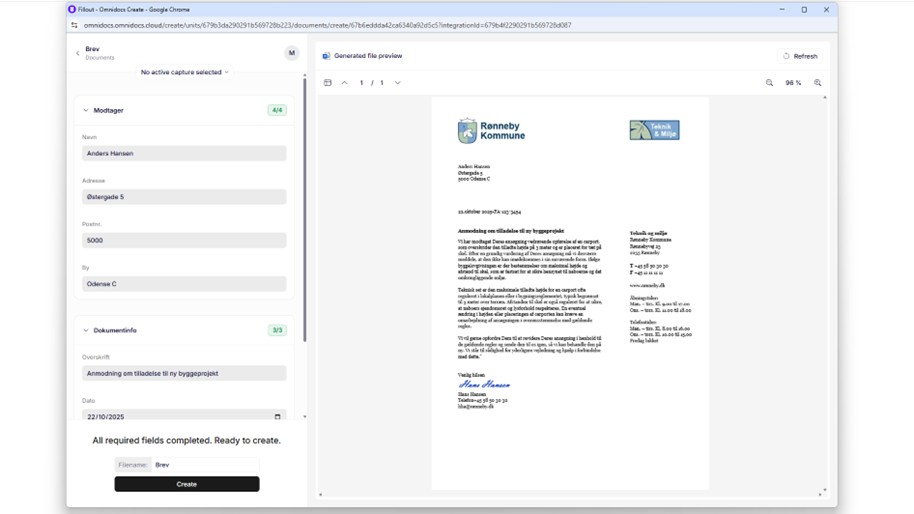
The Create App - Building a document
Prefilled data As seen in the above image, data is forwarded from the initiating system, and is automatically inserted into the form.
It is possible for the user to modify this data in the form before finalizing.
Manual input (if needed) Any fields that are not prefilled by the AppFlow integration, must be filled out by the user before continuing.
Generate the document When the user clicks Create, Omnidocs Create builds the final document and instantly returns it to the system that started the session.
The document generation process is identical across all systems that integrate with AppFlow, ensuring a consistent user experience.
Updated 3 months ago