EditFlow - Document editing
The application that integrates to external systems and Omnidocs Create for editing.
Introduction
EditFlow enables users to edit documents directly in Word, PowerPoint, or Excel — either through Office Online or their desktop Office applications — without ever storing files locally.
This approach enhances security and supports GDPR compliance, as no local copies of documents are ever created. All files remain securely stored in Omnidocs during editing, and are deleted automatically once the session ends or the document is returned to the originating system.
Each EditFlow session has a maximum lifetime of 24 hours, after which the document is permanently deleted.
Integration
EditFlow, like AppFlow, can be integrated into any external system. How it is initialized depends on that system’s configuration, but the EditFlow interface and experience are always identical.
Configuration
Integrators can configure several aspects of EditFlow behavior, when you access a document:
Preview mode:
- Enable preview mode to allow users without editing permissions to view the document.
Editing mode:
- Limit editing to Office Online or Office Desktop, or allow the user to choose.
Auto-start editing:
- Enable auto-start to automatically open the document in either Office Online or Office Desktop when EditFlow initializes.
By default, users can choose between Office Online and Office Desktop when editing.
Co-authoring
EditFlow supports real-time co-authoring when using Office Online, allowing multiple users to edit the same document simultaneously.
Editing a Document with EditFlow
The workflow
When you start EditFlow from your system, it opens in a new popup or browser tab. Here’s what you’ll see and how the process works:
- You’ll see two buttons at the top of the window that let you choose to edit in Office Online or your Office Desktop app.
- At the bottom, you’ll find two more buttons:
- Cancel edit session and close – Ends your session immediately and deletes the document from Omnidocs' storage.
- Save back – Saves your edited document back to the system that started the session. Once saved, the document is instantly deleted from Omnidocs' storage.
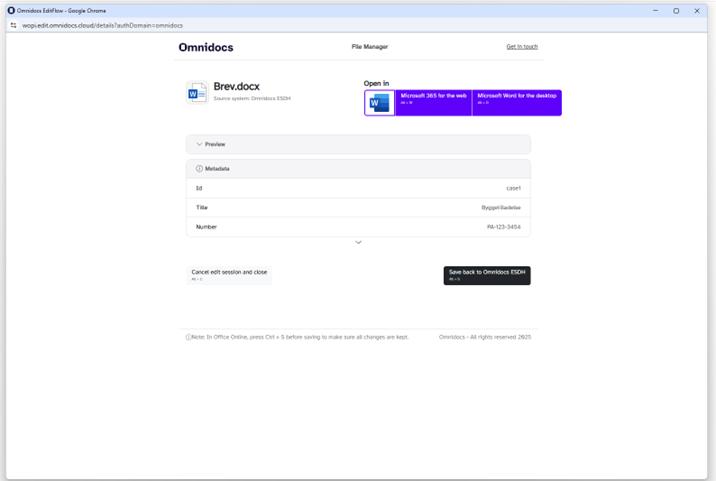
The EditFlow App
Editing options
Office Online: Opens the document directly in your browser using Microsoft Office Online.
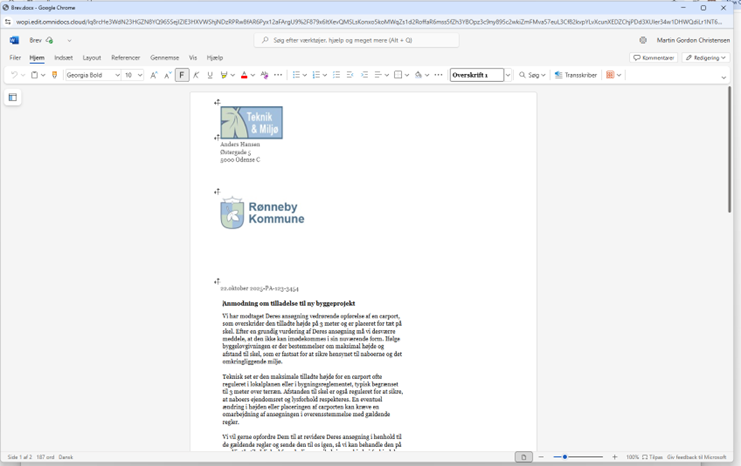
Word Online Editor
Office Desktop: Opens the corresponding desktop app (Word, PowerPoint, or Excel) and loads the document securely from EditFlow — without ever creating a local copy.
You can do as many edits as you want. When you’re done editing, simply close the Office Online window or your desktop application. This will return you to the EditFlow popup, where you can decide whether to save the document back to your system or discard the changes.
You can close and reopen an EditFlow session later — as long as you do so within 24 hours. After that, the document is automatically deleted.
Using EditFlow Together with Create AppFlow
You can configure Create AppFlow to automatically launch EditFlow as soon as a document is generated. This lets you review and edit your document immediately before it’s sent back to your system — eliminating the need to switch between interfaces.
Combining AppFlow and EditFlow gives you a seamless end-to-end workflow — from document generation to editing and final delivery.
Updated 3 months ago